





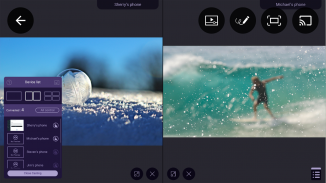
InstaShare

Description of InstaShare
InstaShare is an application that facilitates seamless wireless presentation and collaboration. It allows users to stream audio files and Full HD videos smoothly across various devices. This app is particularly beneficial for users seeking to enhance their presentations and collaborative sessions. Available for the Android platform, users can easily download InstaShare to experience its functionality.
The primary feature of InstaShare is its ability to mirror and control digital content across a range of devices. This includes compatibility with BenQ Interactive Flat Panels (IFPs), personal computers, tablets, and smartphones. By enabling users to share their screens effortlessly, InstaShare promotes interactive and engaging sessions, making it ideal for educational and professional environments.
Users can connect multiple devices to a single session, which enhances collaboration. This multi-device connection ensures that participants can contribute from their personal devices while maintaining a cohesive presentation. The app's interface is designed to be intuitive, allowing users to navigate through its features with ease. The straightforward setup process means that users can start sharing content quickly, without extensive technical knowledge.
InstaShare supports a variety of multimedia resources, which enriches the user experience. Users can incorporate videos, presentations, and other media types into their sessions, creating a more dynamic and informative atmosphere. The ability to share high-quality video and audio content is particularly useful for educators and business professionals who rely on visual aids to communicate their ideas effectively.
Another important aspect of InstaShare is its robust connectivity options. The app allows users to connect via Wi-Fi, enabling them to present from their devices without the need for physical cables. This wireless capability not only reduces clutter but also provides flexibility in how and where presentations are conducted. Users can move freely around a room while maintaining control over their presentations, which can lead to more engaging interactions with their audience.
Security is also a consideration when using InstaShare. The app incorporates measures to ensure that the content being shared remains private and secure. This is particularly important in professional settings where sensitive information may be presented. Users can feel confident that their data is protected while they utilize the app for presentations or collaborative sessions.
InstaShare's compatibility with a wide range of devices means that users are not limited to a specific ecosystem. Whether using a smartphone, tablet, or a BenQ IFP, users can easily connect and share content. This versatility makes InstaShare an attractive option for users who utilize multiple devices in their daily activities.
The app provides a user-friendly experience by offering straightforward controls for managing presentations. Users can easily pause, play, or navigate through their media during a session. This level of control ensures that users can maintain the flow of their presentations without disruptions, contributing to a more polished delivery.
InstaShare also benefits from regular updates, which help to improve functionality and address any potential issues. Users can expect enhancements that optimize performance and introduce new features over time. This commitment to continuous improvement helps keep the app relevant in a rapidly evolving technological landscape.
The community surrounding InstaShare is another valuable resource for users. Many users share tips and best practices for maximizing the app's potential, which can enhance the overall experience. Engaging with this community can provide insights into new ways to utilize the app effectively, making it a more versatile tool for presentations and collaborations.
InstaShare's design is focused on efficiency and effectiveness. The layout is clean and organized, allowing users to focus on their content rather than navigating a complex interface. This attention to design helps minimize distractions, which can be beneficial during presentations where maintaining the audience's attention is crucial.
Moreover, InstaShare allows users to save and organize their presentations within the app. This feature makes it easy to access previous sessions and ensures that users can quickly retrieve their materials when needed. The ability to organize content effectively can save time and streamline the preparation process for future presentations.
The app is also equipped with features that promote audience engagement. Users can invite others to join their sessions easily, fostering collaboration among participants. This can lead to a more interactive experience where ideas can be exchanged freely, enhancing the overall effectiveness of the presentation.
InstaShare stands out as a reliable tool for those looking to streamline their presentation and collaboration processes. Its user-friendly design, multi-device compatibility, and robust connectivity options make it a practical choice for both educational and professional environments. The app empowers users to create engaging, multimedia-rich sessions that can enhance communication and collaboration across various platforms. By providing a seamless experience, InstaShare helps users focus on delivering their message effectively.
For those interested in improving their presentation capabilities, downloading InstaShare could be a beneficial step. The app's range of features is suited to meet the needs of diverse users, ultimately supporting effective communication and collaboration in any setting.


























